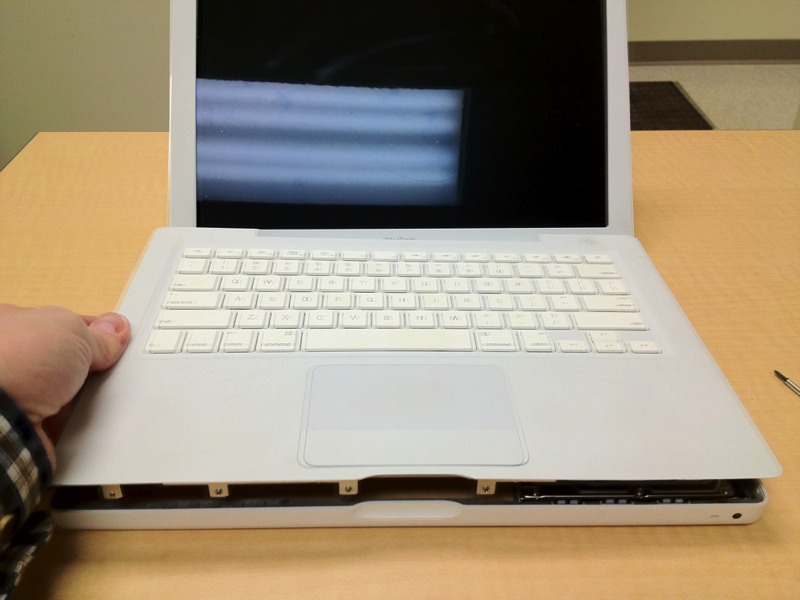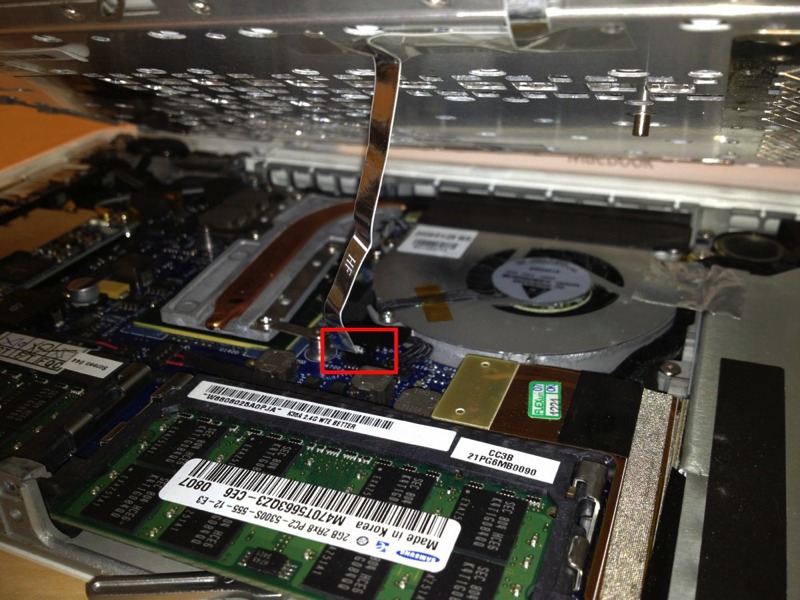13" MacBook Fan Replacement - Page 4 of 6
Gently pry the keyboard upward starting at the rear, near the screen, working your way to the front toward the track pad. The keyboard may stick over the top of the optical drive. If this happens, pry the other three sides free and then pull directly up on the keyboard over the optical drive.
Please be careful as the ribbon cable from the keyboard to the logic board is very short.
Please be careful as the ribbon cable from the keyboard to the logic board is very short.